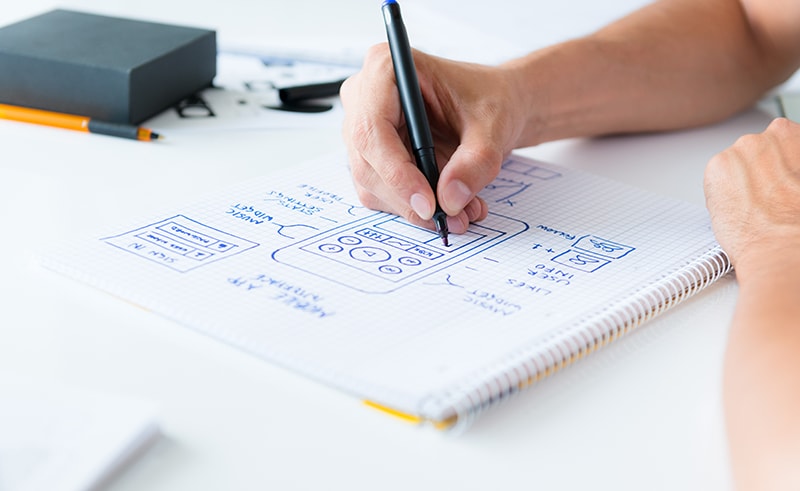The first thing we must say is that this article is not an explicit, systematic instruction for the creation of a mobile application. There are no code listings, tool descriptions and step-by-step actions at each development phase. The described stages are not mandatory, and you can both skip the proposed points and add new ones depending on the circumstances and features of your product.
Nevertheless, this article will prove to be very useful both for those who decided to create their first mobile app not knowing where to start and those who already have been producing software for application stores and is looking currently for new ideas.
Problems and Ideas
So, you decided to create your very own unique product. The question arises: where to start? The first step in building an app is to find a relevant problem that can be solved with the help of a custom mobile app.
Where to search for ideas? Well, look at the existing successful products: most of them are designed to simplify life and quickly solve everyday difficulties and issues. Most likely, the idea for a new product is somewhere near you. Think about what inconveniences you are experiencing daily and if a simple mobile app can help in solving them? Perhaps this is what will make your product famous among a variety of users.
Relevance
You identified the problem and ideas of its solution. What next? Perhaps it is worth checking how relevant it is for users! Indeed, the success of your product depends on users who face the problem that you assume to resolve with your application. Queries in search engines and Google Keyword Planner will help you evaluate how many people are searching the network for the solution that you offer.
Also, this research will help you compile a list of keywords that will make your mobile app more relevant on the web. You do not have a website yet? Then it is time to create it! You should start attracting an audience for your application already at this stage: the prospective users’ commentaries may help to make the future product more relevant. Besides, it helps to reduce the after-release promotion budget.
Features
Now, it is time to think about the full outline of your application. What features will your product have? Take the description of the future mobile app as seriously as possible: the more detailed description of your application is now, the more efficient development stages would be later.
Start from the essential design documents, such as a vision of the application, business requirements, user stories/use cases, functional and non-functional requirements, and wireframes/mockups of the User Interface (UI).
Simply, try to draw by hand pictures of your mobile apps’ screens. That will be the first version of wireframes, low-fidelity, “barebone” blueprints, usually presented with placeholders for final content, to be filled in at a later point in the design cycle. Wireframes aim to help represent what goes where in design, without the design team having to spend too much time on the details.
After several iterations, your wireframes will become mockups, static high-profile visual design draft of the mobile app. They are used to visualize the screens and the content, statically explain features of the application. Unlike wireframe, mockups provide visual details, such as colors and typography, while wireframes are the design placeholders. Mockups are built to give the viewer a more realistic impression of how the product will look.
Today, many useful programs and services help not only in planning but also in visualizing future applications. Prototyping tools such as MockPlus, ProtoShare, JustInMind, and many others help to create interactive application templates at the planning stage. Interactive prototypes provide an opportunity to see how the application will look and work, to experiment with interface visualization, user experience, and even to test some of the features and functions.
Scope and MVP of Mobile App
Do not jump into a development of your app without knowing what does the MVP mean! Minimal Viable Product (MVP) is a minimum set of features of your mobile app that still can bring value to your customers. Most probably, your set of features is much bigger than that! What do you need at the beginning and what can be postponed for later? In fact, MVP is a shortened version of your future application, which includes only its core functions. So, define the scope of the MVP of your mobile application.
Read more: How to define a Scope of Software MVP?
The MVP is not only a way to save money in software development but also gives the ability to establish a connection with customers who would estimate the MVP and provide feedback from users at early stages. That will help to estimate the audience, demand and other features that users would like to see in the application. Involve your users in the idea development!
As for all the additional functionality, after releasing the MVP and collecting user feedback, you should be clear about which functions must go live first, and which can be added in the future releases. In other words, define priorities of the features and prepare a development plan for your mobile app.
Read more: How can you get maximum value within planned budget?
Appearance
You came that far! Now design it! The beautiful and professional design of User Interface (UI) is essential. Your app must be attractive. No doubt it is one of the major choosing factors for users, especially when they download the application for the first time. Also, the design should be user-friendly. In other words, it should consider and implement best User eXperience (UX) practices.
The better all the design elements are worked out in the previous steps, the easier it will be for designers to work, and the better the final product will meet expectations. Everything is important in design. Every detail of the application interface, the application’s screens, buttons, proportions, color scheme, even a simple icon! Therefore, involve a professional UX/UI designer and enjoy your participation in the design process.
And of course, the design starts BEFORE any software development.
Software Development
What product should you receive as a result? Android app? iOS app? Both? Are you developing a cross-platform or a native mobile application?
Native mobile apps are programs developed for a specific mobile platform (Android, iOS, Windows Phone, etc.). Native apps have a significant advantage in efficiency, which users will undoubtedly appreciate. Please, note that limiting yourself to one platform, you limit the breadth of your audience. Therefore, in most cases, you should consider at least both iOS and Android versions of the application to be developed. To save money, it makes sense to develop a native application for one of the platforms, say Android, and then copy it to iOS, and vice versa.
Hybrid mobile apps allow advancing the product to multiple devices, regardless of their OS, but the speed of such apps will be lower as compared to native. Wider customer audience is a plus, but if the efficiency of the final solution is relatively low, it may also turn some of the users away. Well, in business there is always need to sacrifice something to achieve something.
Adaptive web applications are another possible solution to release the app on several platforms. In fact, it is not an app, but a web application (“website”) to which user connects from a browser on his/her device. The web application must be adaptive so that it can be opened from desktops, laptops, tablets, phones, etc. The only disadvantage is the limited access to hardware capabilities of gadgets from the web app, such as GPS trackers, cameras, accelerometers, and so on.
If you passed all previous steps, it is time to start developing the first version (MVP) of your app. You can involve your own software team or outsource it to a professional software provider. In any case, stay involved in the process as Product Owner, ask for short iterations, review the results, revise scope and design of the next steps. Be the first user of the app!
Today they call it agile methodology of software development. Stay connected with each member of the software team, meet/skype with them on a regular basis. And let them contribute to your product, listen to their ideas!
Entering the Market
The MVP or first version of the mobile app is ready and tested. Most probably you plan to have your app on both iOS and Android platforms. Register your app in the stores and pay the registration fee, $25 for the Google Play market and $99 for the AppStore annually. The platforms will check the app and approve the app or reject it with their comments.
Even before the official release of the product, it is worth to plan thoroughly and prepare the analytic routines and platforms. What instruments are you going to use to track downloads of your application? Consider all possible options and choose the most suitable and appropriate for you. Do not forget to show the number of downloads in the application description in the store and on the official product page – a large number of purchases can be a decisive factor for the user when choosing an application.
Feedback, Review, and Planning
Is the application running and available for download? Then begin to explore your audience! Watch who and how downloads your product to their devices. What are your customers’ additional requirements and wishes? Listen to the opinions of users and make appropriate decisions. The presence of feedback will help to expand the audience and attract new clients.
Based on user feedback revise the list of features and the development plan or backlog. Having users involved, you can now tell exactly which additional functions will be useful for your customers.
It is time to expand the functionality of the mobile app, gradually, with each new update, embodying new features.
Good luck! Enjoy the journey!